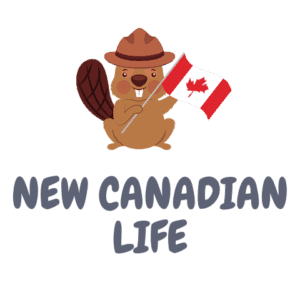Keyboards are one of the most fundamental components of modern computing, and they can have a profound impact on your daily work. If you are in North America, you will come across two distinct keyboard layouts: American (US) and Canadian Multilingual Standard (CMS). While the difference between the two may seem trivial at first, there are significant differences between these two keyboard layouts, which are worth exploring.
US Keyboard Layout:
The US keyboard layout is the most commonly used keyboard in North America. It consists of 104 keys and features several distinct physical differences that set it apart, such as the placement of the Enter key or the Shape of the Shift key. The US keyboard layout features a standard ANSI configuration, which is defined by the American National Standards Institute. It includes a QWERTY key layout, which is named after the first six letters of the keyboard’s top row.
Canadian Multilingual Standard (CMS):
The Canadian Multilingual Standard Keyboard (CMS) is a keyboard layout that was designed to support Canadian multilingualism. It consists of 105 keys, which are arranged in a similar fashion to the US keyboard. However, there are several key differences, notably the inclusion of additional accent keys to support French and other non-English languages. The keyboard is designed to be used easily by speakers of both English and French, with a layout that accommodates the characters and diacritical marks used in both languages.
Difference between US Keyboard and Canadian Multilingual Standard:
The primary difference between the US Keyboard and CMS is that the CMS keyboard includes added keys for French and other languages, while the US keyboard does not. While the difference may seem small, it can have a significant impact on users who frequently type in languages other than English. For instance, French-speaking Canadians may prefer to use the CMS keyboard layout to make use of the extra accent characters necessary for the French language.
Another difference between the two keyboards is the arrangement of the handling language feature. The handling language feature is a setting on a computer that lets the user switch between languages easily. On the US keyboard, the handling language is typically located next to the shift key. However, on the CMS keyboard, the handling language is located in the same spot as the enter key on the US keyboard.
Conclusion:
In conclusion, while the difference between the US Keyboard and CMS keyboard layouts may seem relatively small at first glance, it can have a significant impact on users who frequently work with other languages, notably the French language. While the US Keyboard is the most common keyboard in North America, Canadian Multilingual Standard is a viable alternative that can help multilingual users work more efficiently. Ultimately, whether you choose to use the US Keyboard or CMS Keyboard depends on your needs as a user, and both keyboards have their respective advantages and disadvantages.
Quick navigation
What are the key physical differences between a US keyboard and a Canadian multilingual standard keyboard?
The US keyboard and Canadian multilingual standard keyboard have some noticeable physical differences that can affect typing speed and accuracy. The Canadian multilingual standard keyboard is similar to the US English keyboard but has some additional features that allow for easy typing of French accents and special characters used in Canadian languages. The layout of the multilingual keyboard includes an additional key for the French language, as well as keys for accent marks used in the French language. The keys on the keyboard are labeled with both English and French characters.
On the other hand, the US keyboard features the standard English layout with 101 keys. The US keyboard has a different number of keys compared to the Canadian multilingual standard keyboard. One noticeable difference is in the placement of the “@” and “” symbols. In the US keyboard, the “@” symbol is located above the number 2 key, while in the Canadian keyboard, it is located above the number 1 key. The US keyboard also lacks dedicated keys for French accents and special characters. To type special characters in the US keyboard, users have to use the Alt code or character map. Overall, the differences between the keyboards are mainly in the layout of special keys and the availability of extra characters for specific languages.
Are there any differences in the key placements or sizes between the two keyboard types?
Yes, there are differences in the key placements and sizes between the two keyboard types – mechanical and membrane. The mechanical keyboards are typically designed with raised keys that offer a tactile and audible response when pressed. The keys have a longer lifespan than membrane keyboards and are much more reliable. The key placements and sizes for mechanical keyboards may differ depending on the type of keyboard, but they usually have larger keycaps and more spacing between them. Many mechanical keyboards also feature additional keys for gaming or macro functions.
On the other hand, membrane keyboards have a flatter design and use a rubber dome beneath the keys to register keystrokes. The key placements and sizes on these keyboards are usually consistent with the traditional QWERTY layout, with less spacing between the keys. Membrane keyboards tend to be more affordable than mechanical keyboards, but they may not be as durable and may require more force to press the keys. Some membrane keyboards also come with multimedia keys for quick access to volume and playback controls.
In conclusion, the key placements and sizes between mechanical and membrane keyboards differ significantly. Mechanical keyboards offer more customization options and a higher level of durability, while membrane keyboards are more affordable and have a flatter design with traditional key sizing. Ultimately, the choice between a mechanical or membrane keyboard depends on personal preference and specific needs.
How do the language settings and character input differ between a US keyboard and a Canadian multilingual standard keyboard?
The language settings and character input on a US keyboard differ from those on a Canadian multilingual standard keyboard in several ways. The US keyboard is designed primarily for English language, while the Canadian multilingual standard keyboard is designed to support both English and French languages. As a result, the Canadian keyboard contains additional keys that allow the user to easily switch between the two languages without having to access the computer’s language settings.
The US keyboard includes only the standard 26 letters of the English alphabet, numbers and some special characters. In contrast, the Canadian multilingual keyboard contains additional characters such as accented vowels, French-specific punctuation marks, and even characters for other languages such as Spanish, German, and Italian. These additional keys are accessible via various key combinations, and they make typing in these languages more efficient and intuitive.
Another key difference between the two keyboards is the placement of certain characters. For example, on the US keyboard, the symbol for the degree sign (°) is located above the number 6. However, on the Canadian multilingual keyboard, it is located on the “W” key. This placement allows users to quickly input the degree symbol without having to hunt for it on the keyboard. Overall, the Canadian multilingual keyboard is better equipped to handle multiple languages and is a versatile tool for multilingual users.
Can a US keyboard be used in Canada, or vice versa, without any issues?
If you’re someone who frequently uses a keyboard, then you may have asked yourself whether a US keyboard can be used in Canada or vice versa. The answer is yes – a US keyboard can be used in Canada, and a Canadian keyboard can be used in the US without any issues. The reason for this is that both keyboards are very similar in terms of layout and design.
There are some small differences, however. For instance, a Canadian keyboard may have an additional key for the French language, which is not present on a US keyboard. Additionally, some keys on a Canadian keyboard may be labeled differently than their US counterparts, such as the shift key, which might say “Maj” instead of “Shift.” Nonetheless, these differences will not affect a user’s ability to type comfortably on either keyboard.
In conclusion, if you’re traveling or moving between the US and Canada and need to use a different keyboard, don’t worry! You can easily use a US or Canadian keyboard interchangeably without any major issues.
What are some important factors to consider when choosing between a US keyboard and a Canadian multilingual standard keyboard for personal or business use?
When choosing between a US keyboard and a Canadian multilingual standard keyboard for personal or business use, one of the most important factors to consider is the language you will be using. While the US keyboard is designed primarily for typing in English, the Canadian multilingual standard keyboard is designed for both English and French typing. Therefore, if you need to type in French, the Canadian keyboard is likely the better choice.
Another important factor to consider when choosing between the two keyboards is the layout. The US keyboard features a standard QWERTY layout, while the Canadian keyboard features variations that include the French accent keys. These variations can take some time to get used to if you are not familiar with the layout. Therefore, if you are accustomed to the US keyboard, you may find it easier to stick with it for the sake of familiarity.
Lastly, it is important to consider the brand and quality of the keyboard. Both US and Canadian keyboards come in various makes and models, with different levels of quality and durability. It is important to choose a keyboard that is built to last and comes from a reputable brand to ensure you get the most value for your money. Ultimately, choosing between a US keyboard and a Canadian multilingual standard keyboard comes down to personal preference and the specific needs of each individual user.